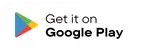Fit Factory APP
INTRODUCING OUR NEW & IMPROVED APP!
Start tracking your workouts and meals, measuring results and achieving your
fitness goals, all with the help of Fit Factory and our expert trainers.

THE APP FOR ALL YOUR HEALTH AND WELLNESS
NEEDS INSIDE AND OUTSIDE THE GYM
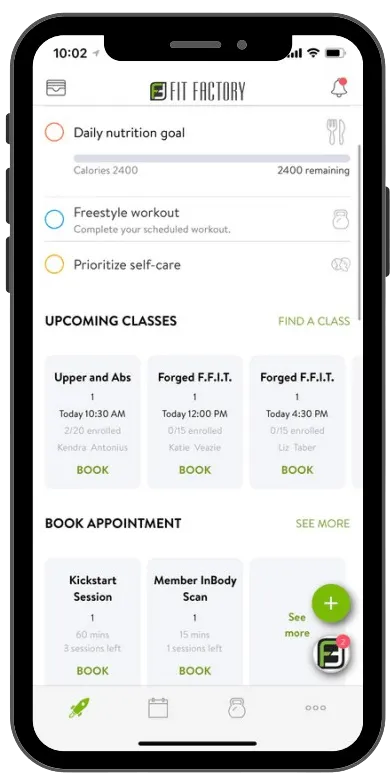

CHECK-IN WITH YOUR PHONE
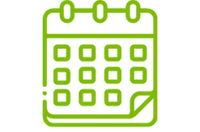
VIEW CLASS SCHEDULES & BOOK A CLASS

LOG & TRACK MEALS
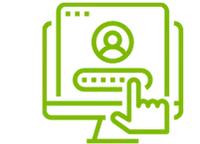
ACCESS YOUR ACCOUNT

LINK TO WEARABLES

WORK WITH YOUR TRAINER OUTSIDE OF SESSIONS
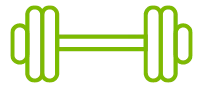
CREATE WORKOUTS & WATCH MOVEMENT DEMO VIDEOS
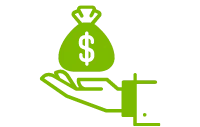
ACCESS YOUR REWARDS ACCOUNT & REFER FRIENDS
FAQs
What if I don't remember the email address I used to set up my Fit Factory membership?
No problem! You can contact the front desk to help you by searching via your barcode and send you an invite or change your email on file if needed.
How do I add my barcode to my apple wallet?
1. Tap the top left corner of the app
2. Select 'Add to Apple Wallet' at the bottom"
How do I check in using the app?
1. Tap the top left corner of the app
2. While the barcode is pulled up, place it in front of a scanner at the front desk
What devices can I connect my app to?
You can connect your app to your Apple Watch, Apple Health, FitBit, My Fitness Pal, Withings, Garmin.
How do I book a class?
1. Tap 'Book a Class'
2. Select the the class that you'd like to attend
3. Tap 'Agree & Book'
You're all set! It'll appear under 'Things to Do' on your homescreen
How do I book or cancel a class?
1. In 'Things to Do Today', tap the class
2. Tap the three dots on the top right corner of the screen
3. Tap 'Cancel Class Booking'
You're all set! It shouldn't appear under 'Things to Do' on your homescreen
How do I purchase Personal Training or Semi Private Training
Currently, you can only purchase Personal Training by contacting your local club. You are, however, able to purchase and book Semi-Private Training through the app.
To purchase Semi-Private Training through the app:
1. Under 'Upcoming Classes', scroll right until you see Semi-Private Training 50
2. Select 'Book'
3. Tap Agree & Book
4. Select number of sessions you'd like to purchase
How do I book my FREE Kickstart Program and Training Session?
1. Tap green plus sign at bottom right of your app
2. Tap 'Appointment'
3. Select Kickstart Session
4. Look for available time slots (calendar date can be adjusted at the top right corner)
5. Select time
6. Tap confirm
How do I access my training plan from my Personal Trainer?
Under 'Things to do today" or tap green plus sign at the bottom of your screen and select workout, select assigned workout